This is the final step in the expert evaluation. Your responses in this questionnaire provide a means for evaluating the likelihood of web-based geospatial information services and analytical tools to be an effective mode of managing real-time surface water hydrology. In addition, the future application of this technology to other hydrologic or environmental data may be influenced by your feedback. Please be as detailed as possible in your responses.
|
Questionnaire |
8800 Grossmont College Drive
El Cajon, California 92020
619-644-7000
Accessibility
Social Media Accounts