You can check your grades using blackboard. If you find that a grade has been entered incorrectly, let me know.
On a computer connected to the internet, go to the address https://gcccd.blackboard.com. Do not enter www first as part of the address.
Click on "User Login"
For “Username” enter firstname.lastname, lower case, no spaces, but a period between the first and last name.
For “Password” enter your birthday in the format mmddyy.
This should be the same login you use for the computers in the physics/astronomy computer room. If that doesn’t work, ask your instructor.
The feature you will use is “My Grades.” This is found on the left hand side of the screen near the top and allows you to see your grades as they have been entered. You can check that your grades have been entered correctly and find out what your cumulative score is. The cumulative score (when computed) will be listed under something like "Tot. % date". This shows your percentage score (with lowest items dropped as described in the syllabus) including all the work graded and entered by the given date.
>
8800 Grossmont College Drive
El Cajon, California 92020
619-644-7000
Accessibility
Social Media Accounts