Students
Home
»
Canvas at Grossmont College
»
Canvas Student Support
»
Canvas Student Support
» Student Training
The Passport to Canvas Self-Paced Course, provides everything you need to know about using Canvas in your class(es). The course is organized into Modules. Each module focuses on one Canvas tool. You may move through the Modules in order or, you can open only the Modules you would like to learn more about.
Enroll in the Enroll in Passport to Canvas Self-Paced Course here!
The following is list of resources to help you gain a better understanding of what to expect when you take an online course at Grossmont College as well how to use the various Canvas Tools to be successful online.
Grossmont College has provided a concise orientation broken down into four simple steps on what to expect within the online learning environment at Grossmont College.
The Online Education Initiative (OEI) has developed the Online Student Readiness Tutorials, a series of interactive multimedia tutorials that address the real challenges experienced by online students. The goal of these tutorials is to assist California community college students with developing the skills required to be successful in an online course.
Learn more about the Online Education Initiative here
8800 Grossmont College Drive
El Cajon, California 92020
619-644-7000
Accessibility
Social Media Accounts