Power Point Presentations.
If you are using Microsoft Office 97 (or newer) and Internet explorer, you will be able to view the following animated slide shows.
After you click on the title you like, you will see a new screen.
1. Right click on the slide and choose "full Screen"
2. If you need to stop or go back, right click once.
If you do not have PowerPoint installed in your computer, you can download a free viewer. Connect me to the download page.
Section 2.1 Lecture
Section 2.2 Lecture
Section 2.3 Lecture
Section 3.1 Lecture
Section 3.2 Lecture
Section 3.3 Lecture
Section 4.1 Lecture
Section 4.2 Lecture
Section 5.1 Lecture
Section 5.2 Lecture
Section 6.1 Lecture
Section 6.2 Lecture
Section 6.3 Lecture
Section 7.1
Section 7.2
Section 7.3 & 7.4
Section 8.1
Section 8.2
Ocean of Zeros (1) , Ocean of Zeros (2)
Chapter 9 Lecture
8800 Grossmont College Drive
El Cajon, California 92020
619-644-7000
Accessibility
Social Media Accounts