


Registration Information
Once a student has submitted an admissions application to the college and has participated in the placement and orientation process, the next step is to officially register (enroll) in specific classes through Self-Service.
Information on Adding a Class After the Start of the Semester
To add classes at Grossmont, you must attend the class and obtain an Add Authorization from the instructor. The Admissions and Records Office does not give Add Authorizations to students, as they are only obtained from the instructor. There are specific deadlines for adding classes. All deadlines are published on the Academic Calendar.
LATE REGISTRATION FAQ PDF
Information on Waitlisting a Class
Do not wait until the first day of the semester to get into a class that is full. Put yourself on the waitlist and be first in line to fill a vacated spot! Waitlisting through Self-Service allows students to electronically "wait in line" for the next available space.
During the registration period, students may place themselves on the waitlists for specific classes which are filled. Students on the waitlist will be notified if vacancies occur and they are registered into the class, and will receive an email. Make sure we have your correct email address on file with the college.
Some things to remember when wait listing a class:
Dropping/Withdrawal from a Class
Withdrawal from a class shall be authorized through 75% of the semester. Students may drop classes through Self-Service. It is the student's responsibility to officially drop a class. Failure to withdraw/drop a class by the dates posted in the class schedule or webpage will result in failing (F) grade. If you need to drop a course, please refer to the class schedule or the Academic Calendar for important drop deadlines.
8800 Grossmont College Drive
El Cajon, California 92020
619-644-7000
Accessibility
Social Media Accounts