Faculty can order textbooks for upcoming semesters via the following instructions for Faculty Enlight:
This is the preferred method because it allows faculty to see pricing, including the rental and digital price.
Faculty can also build up a history of their books to make future selections easier.
Faculty can also see the edition, ISBN and even cover art of the books, which makes Faculty Enlight the most accurate ordering method.
Federal guidelines (HEOA Act) require that as students register for classes, the college must provide textbook information.
8800 Grossmont College Drive
El Cajon, California 92020
619-644-7000
Accessibility
Social Media Accounts