Now that you have logged on, you need to do one thing right away: Check your e-mail address in the Grossmont computer systems so that you will be able to get e-mail from the instructor. You need to check this right away -- even before the semester begins. If the e-mail address Grossmont has for you is not one you check frequently, you're going to miss some important messages.
Click here to open a PDF page on the Grossmont website that shows you
how to change your e-mail address.
Within 24 hours (usually overnight), WebAdvisor will automatically transfer your new e-mail address into Blackboard. After that, the instructor will be able to send you e-mail easily at your correct address.
By the way, if your e-mail in Blackboard appears to be update.email@WebAdvisor, this means that WebAdvisor has no idea what your e-mail address is; you should change it to a working e-mail right away.
It's not difficult to figure out how to change your e-mail in Blackboard, but that's the wrong thing to do! Here's why:
---> Continue with STEP 3 of the instructions
Back to online instructions page
Back to Dr. Weinrich's main page
8800 Grossmont College Drive
El Cajon, California 92020
619-644-7000
Accessibility
Social Media Accounts