Unlike a traditional class, this course will not take take place in a classroom, instead all instruction will be delivered over the Internet. This type of online instruction will be accomplished by reading assigned material, viewing video clips, and working on tutorials. As a student, you are expected to complete weekly homework assignments through a web based program called MyMathLab.
In addition, you are REQUIRED to come to campus to take ONE Midterm and ONE Final Examination.
Be aware, a distance learning environment is not suited for everyone. Students who tend to procrastinate and complete assignments at the last minute will not do well in this course. Such students are advised not to enroll. Success in this class depends on you making the time to learn the material. Since there is no class to attend, you must establish a daily routine for working on course material.
Are you prepared to take this online course? Before you register for this class, be sure that it is right for you. How are your technology skills? Are you a self starter, or do you need people around to feel motivated? Be realistic about what you can and can not do. You may need to develop new skills or hone existing ones.
1) Read the Syllabus: The syllabus for the course is posted below as a link and in Blackboard. Please note all information regarding the class and the campus exams. Plan your schedule around the exams now! Refer to the syllabus periodically throughout the class.
2) Register for MyMathLab: Use the Course ID: giles77587 to register as a student for Math 103 online. If you have taken Math 90 or Math 103 previously with the Rockswold book, you will not need to purchase the access code again. Use the Course ID above to switch into my section in MML. If you need to purchase a code you may buy one directly onling at www.mymathlab.com or at the bookstore.
3) Post an Introduction: In MyMathLab, click on the "Discussion" tab and then the link to Introductions. Post a brief introduction of yourself to the class. This will also count as your check-in so you are not dropped from the course. This needs to be completed by Aug. 28th. This will also get you accustomed to the discussion board where you will be asking questions.
4) Begin Work: Log into MyMathLab and under the "Homework" tab complete the orientation so you become familiar with MML. The homework assignments will appear under this tab the start of the course. To help with the concepts, videos are embedded throughout the homework problems. Homework should be worked on each day and problems can be repeated in order to get them correct. Keep working on the assignment until you get 100% before taking the quiz.
MYMATHLAB TECH SUPPORT: 1-800-677-6337
8800 Grossmont College Drive
El Cajon, California 92020
619-644-7000
Accessibility
Social Media Accounts