Text is the most common form of digital information and most Assistive Technology (AT) applications can access digital text documents. Because of this, text is often thought of as the base-level digital format for providing access to information.
Text requires formatting to make it more readable and useable, and this applies to accessibility as well. Applying styles to text, such as 'Index,' 'Heading 1,' and 'Heading 2,' will also provide digital formatting for non-visual users.
EXAMPLE
Aliquam risus justo, mollis in, laoreet a, consectetuer nec, risus. Nunc blandit sodales lacus. Nam luctus semper mi. In eu diam.
Aliquam risus justo, mollis in, laoreet a, consectetuer nec, risus. Nunc blandit sodales lacus. Nam luctus semper mi. In eu diam.
Aliquam risus justo, mollis in, laoreet a, consectetuer nec, risus. Nunc blandit sodales lacus. Nam luctus semper mi. In eu diam.
Aliquam risus justo, mollis in, laoreet a, consectetuer nec, risus. Nunc blandit sodales lacus. Nam luctus semper mi. In eu diam. Phasellus rutrum elit vel nisi. Cras mauris nulla, egestas quis, cursus at, venenatis ac, ante. Fusce accumsan enim et arcu. Duis sagittis libero at lacus. Suspendisse lacinia nulla eget urna.
Aliquam risus justo, mollis in, laoreet a, consectetuer nec, risus. Nunc blandit sodales lacus. Nam luctus semper mi. In eu diam. Phasellus rutrum elit vel nisi. Cras mauris nulla, egestas quis, cursus at, venenatis ac, ante. Fusce accumsan enim et arcu. Duis sagittis libero at lacus. Suspendisse lacinia nulla eget urna.
Access to information in general, and to educational information specifically, is increased when effective navigation structures are provided. By organizing the content and applying styles, the end user is allowed a means to efficiently navigate and interact with the material. The overall usability of the information is increased for all students, regardless of disability.
Digital text comes in a variety of formats, and it is common to denote the type of file format with a three- or four- letter extension following a period, indicated here in parenthesis after each file type.
A range of accessibility and usability potential exists among the digital text varieties, running from simple to powerful. Current digital text categories can be organized as follows:
There are many digital file formats that use digital text, but not all file formats will open interchangeably without owning the proper application. Because of this, a key consideration for accessibility is to use a non-proprietary file format, or ensure that the necessary technology to open the file is also available to the student.
Of all the digital text formats, properly formatted HTML is a preferred option for access, usability, and content design. HTML provides a high level of access and usability while being freely distributable, easy to create, and able to be viewed with many free applications, as well as many portable devices.
8800 Grossmont College Drive
El Cajon, California 92020
619-644-7000
Accessibility
Social Media Accounts