Submitting your Census Rosters
- Census rosters are required to be submitted in order for the District to remain in compliance with California Education Code and Title 5.
- The roster may be submitted on the first day of class until the census date.
- If you do not submit your census roster you will not be able to access your final grade roster and students will be billed and responsible for any/all fees and may receive a grade.
- Once you login to WebAdvisor, please be sure to follow the step-by-step instructions to view your class roster/wait list.
-
Division Deans are notified regarding the names of instructors who have not submitted their Census rosters by the deadline date since the submission of these rosters is an institutional requirement.
- Login at https://wa.gcccd.edu and click on "Faculty"

- From the faculty menu, click on "Census Drop Roster"

- Select the appropriate term and click on "Submit"

4. Select the course by checking the box next to the course.  and click on submit. Check the "Inactive" box for each student that is no longer attending your class. Once you have verified the appropriate students have been "checked" check the box "Check to confirm inactive students have been appropriately marked" and click on "Submit"
and click on submit. Check the "Inactive" box for each student that is no longer attending your class. Once you have verified the appropriate students have been "checked" check the box "Check to confirm inactive students have been appropriately marked" and click on "Submit"
- Congratulations! You have successfully submitted your census roster. If you made a mistake, please contact Lisa Lundgren in the Admissions and Records office.



 and click on submit. Check the "Inactive" box for each student that is no longer attending your class. Once you have verified the appropriate students have been "checked" check the box "Check to confirm inactive students have been appropriately marked" and click on "Submit"
and click on submit. Check the "Inactive" box for each student that is no longer attending your class. Once you have verified the appropriate students have been "checked" check the box "Check to confirm inactive students have been appropriately marked" and click on "Submit"